Note: You are on the beta version of our docs. This is a work in progress and may contain broken links and pages.
UI
DatePicker
<DatePicker> is a UI component that lets users select a date from a pre-configured range.
See also: TimePicker.
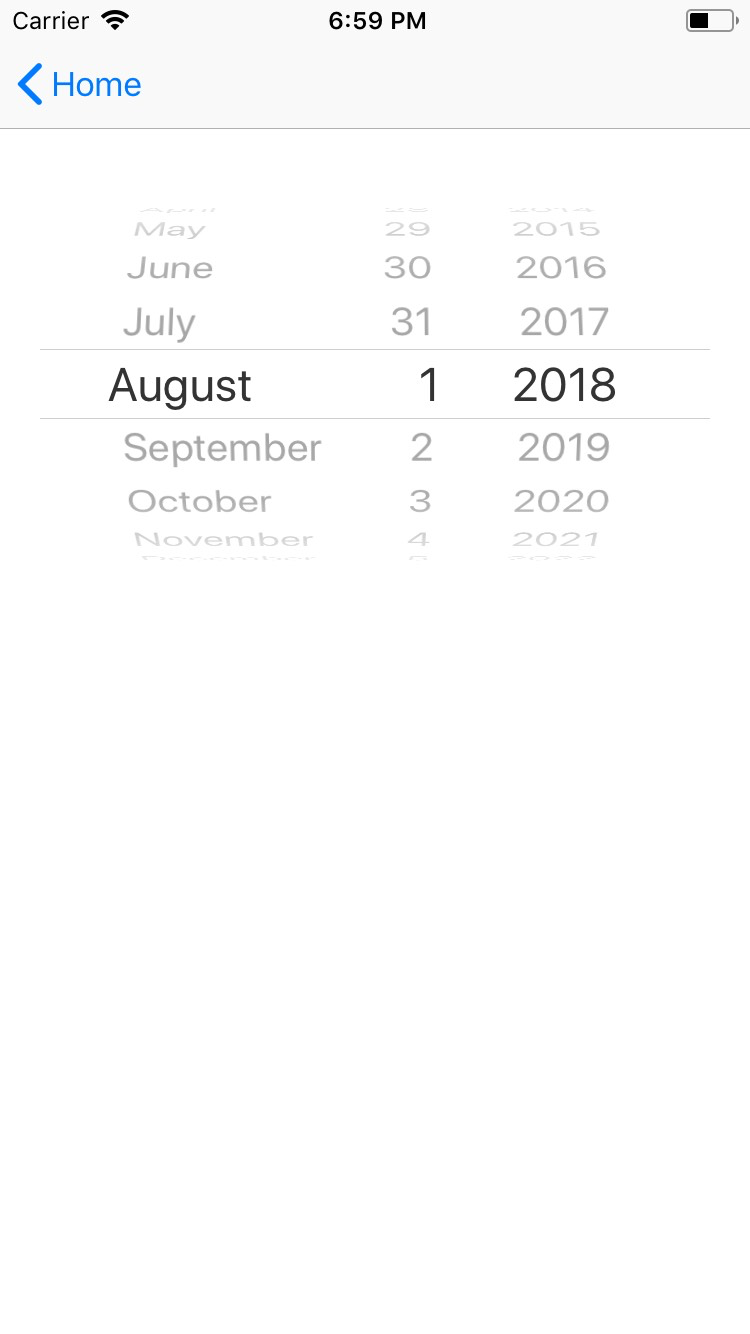
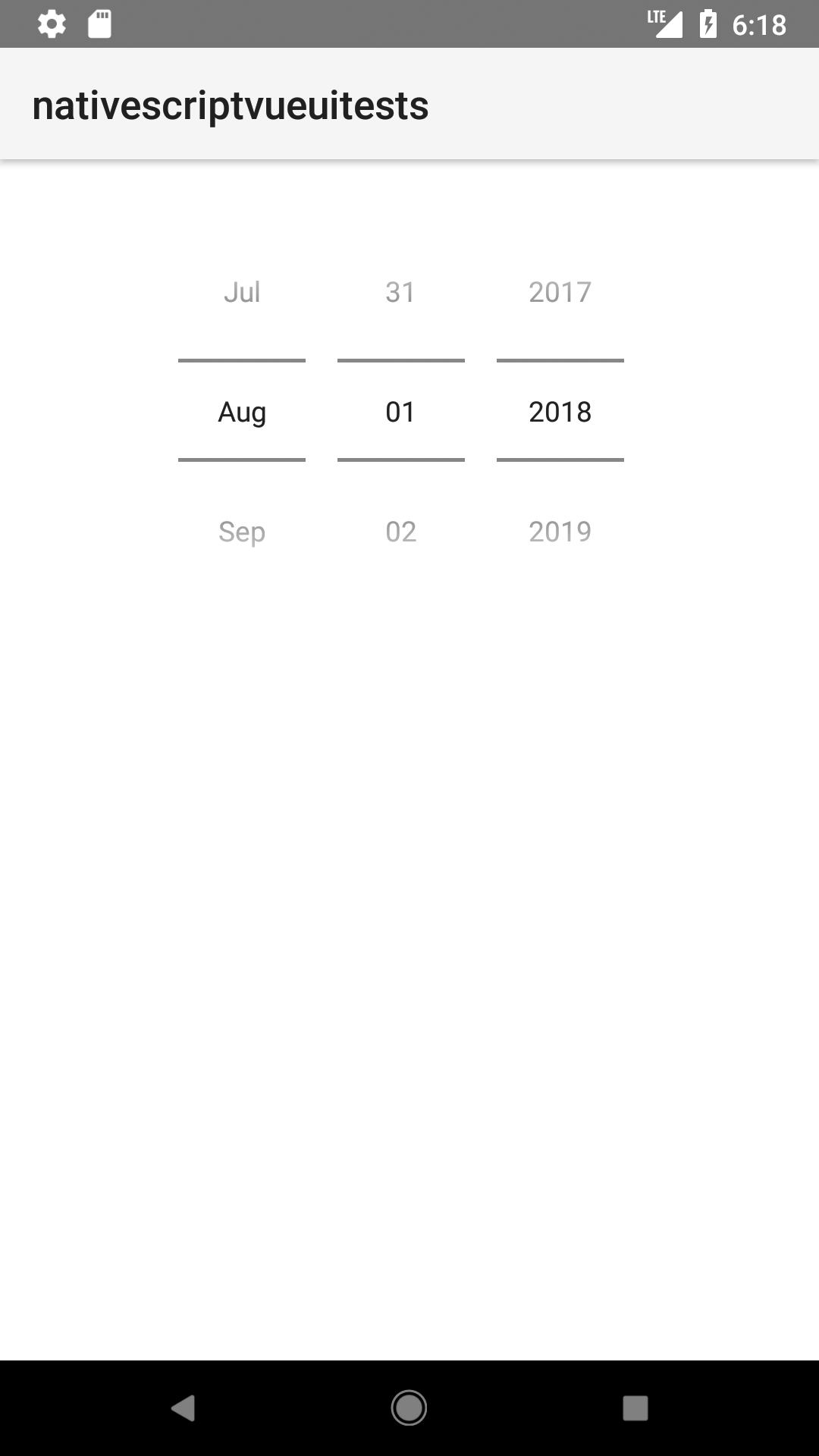
xml
<DatePicker
year="1980"
month="4"
day="20"
loaded="onDatePickerLoaded"
date="{{ date }}"
minDate="{{ minDate }}"
maxDate="{{ maxDate }}"
/>
ts
import { DatePicker, EventData, Observable, Page } from '@nativescript/core'
export function onNavigatingTo(args: EventData) {
const page = args.object as Page
const vm = new Observable()
// in the following example the DatePicker properties are binded via Observableproperties
vm.set('minDate', new Date(1975, 0, 29)) // the binded minDate property accepts Date object
vm.set('maxDate', new Date(2045, 4, 12)) // the binded maxDate property accepts Date object
page.bindingContext = vm
}
export function onDatePickerLoaded(data: EventData) {
const datePicker = data.object as DatePicker
datePicker.on('dateChange', (args) => {
console.dir(args)
})
datePicker.on('dayChange', (args) => {
console.dir(args)
})
datePicker.on('monthChange', (args) => {
console.dir(args)
})
datePicker.on('yearChange', (args) => {
console.dir(args)
})
}
Props
date
xml
<DatePicker date="{{ date }}" />
ts
export class HelloWorldModel extends Observable {
date = new Date()
}
Gets or sets the complete date.
dateMin
xml
<DatePicker minDate="{{ minDate }}" />
ts
export class HelloWorldModel extends Observable {
minDate = new Date('2021-01-01')
}
Gets or sets the earliest possible date to select.
dateMax
xml
<DatePicker maxDate="{{ maxDate }}" />
ts
export class HelloWorldModel extends Observable {
minDate = new Date('2023-12-31')
}
Gets or sets the latest possible date to select.
day
xml
<DatePicker day="{{ day }}" />
ts
export class HelloWorldModel extends Observable {
day = 1
}
Gets or sets the day of the month.
month
xml
<DatePicker month="{{ month }}" />
ts
export class HelloWorldModel extends Observable {
month = 1
}
Gets or sets the month.
year
xml
<DatePicker year="{{ year }}" />
ts
export class HelloWorldModel extends Observable {
year = 2022
}
Gets or sets the year.
iosPreferredDatePickerStyle
xml
<DatePicker iosPreferredDatePickerStyle="2"/>
ts
datePicker.iosPreferredDatePickerStyle = 2
Gets or set the UIDatePickerStyle of the date picker in iOS 13.4+. Defaults to 0. Valid values are numbers:
0 = automatic: system picks the concrete style based on the current platform and date picker mode.1 = wheels: the date picker displays as a wheel picker.2 = compact: the date picker displays as a label that when tapped displays a calendar-style editor.3 = inline: the date pickers displays as an inline, editable field
Event(s)
dateChange
xml
<DatePicker loaded="{{ onDatePickerLoaded }}"/>
ts
onDatePickerLoaded(args: EventData) {
const picker = args.object as DatePicker
picker.on("dateChange", (args: PropertyChangeData) => {
console.log("New date: ", args.value)
})
}
Emitted when the selected date changes. See the PropertyChangeData interface for the event data.
Native component
| Android | iOS |
|---|---|
android.widget.DatePicker | UIDatePicker |




